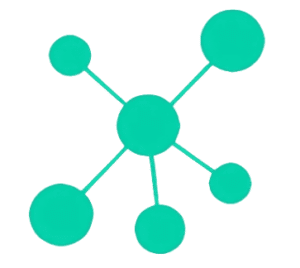The Staff Selection Commission (SSC) has announced that the One Time Registration (OTR) system will be Aadhaar-enabled starting from the 2025 examination cycle, effective June 2, 2025. This means that candidates registering for SSC exams such as CGL, CHSL, CPO, JE, and others will be required to link their Aadhaar information as part of the registration process1. Additionally, the option to edit existing SSC OTR details will only be available until May 31, 2025, after which modifications will not be permitted. Aspirants are advised to update their OTR profiles before the deadline to ensure a smooth transition to the new Aadhaar-enabled system.
Important Dates
| Event | Date |
|---|---|
| Aadhar Enabled OTR Application Begin | 02/06/2025 |
Application Fee
| Category | Fee |
|---|---|
| General / OBC / EWS | 0/- |
| SC / ST | 0/- |
SSC OTR Eligibility
One-time registration is necessary for candidates who wish to apply for any future SSC recruitment. This registration will save time during application processes.
No Age Limit is applicable for SSC OTR registration.
SSC Popular Vacancies
- SSC Combined Graduate Level CGL Exam
- SSC Multi Tasking Staff MTS Exam
- SSC Selection Post Exam
- SSC Constable GD Recruitment Exam
- SSC Delhi Police Constable Recruitment Exam
- SSC Delhi Police Sub Inspector Exam
- SSC CPO SI Recruitment Exam
- SSC CHSL 10+2 Recruitment Exam
- SSC Stenographer Exam
- SSC Junior Engineer JE Exam
- SSC Junior Hindi Translator JHT Exam
How to Apply for SSC One Time Registration (OTR) Online Form 2025
Staff Selection Commission SSC issued a notice on 22 February 2024 launching a new website ssc.gov.in for fresh one-time registration.
Step-by-Step Registration Process
- Visit ssc.gov.in or use the direct link provided in the official notification.
- Click on the New Registration tab.
- Enter basic details: Name, Father’s Name, Mother’s Name, Mobile Number, Email ID, and Class 10 Roll Number.
- Verify your OTR profile details and submit the registration.
- Receive an OTP on your registered email and mobile number, then enter it.
- Upon successful verification, your OTR Registration Number will be displayed.
- Change the default password received via email and log in using your registration number and new password.
- Set a custom password using capital letters, small letters, numbers, and special characters (minimum 8 characters).
- Select two security questions for password recovery.
- Log in again and enter details such as nationality, category, visible identification mark, and permanent/local address.
- Preview all entered information, correct any errors, and submit the final form.
Final Notes
Ensure all details are accurate before submission. This registration will streamline future SSC applications and save time during the recruitment process.
Best wishes for your SSC applications!